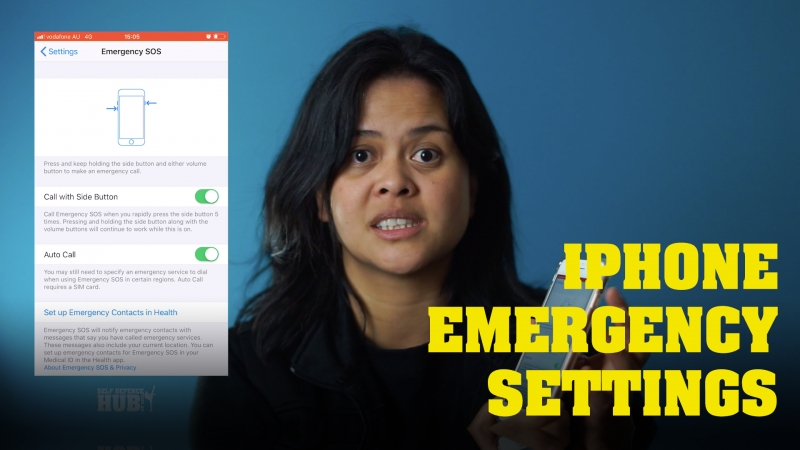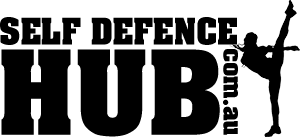- You can go into settings, just to set this up.
- In search type SOS and you’ll see emergency sos pop up.
- Your lock button and one of your volume buttons will activate the emergency feature.
- If you press the lock button 5 times in quick succession, it’s going to automatically call Triple Zero.
Watch the rest of the video to learn how to set up your phone for emergencies.
► Subscribe to our YouTube channel: http://bit.ly/sdhytsub2